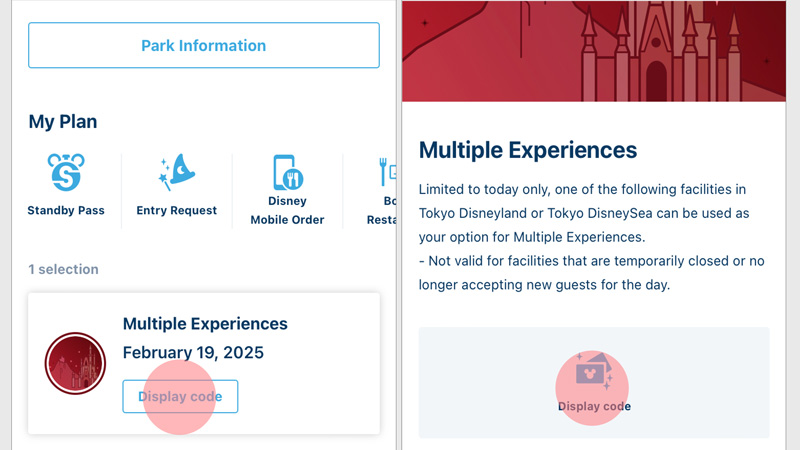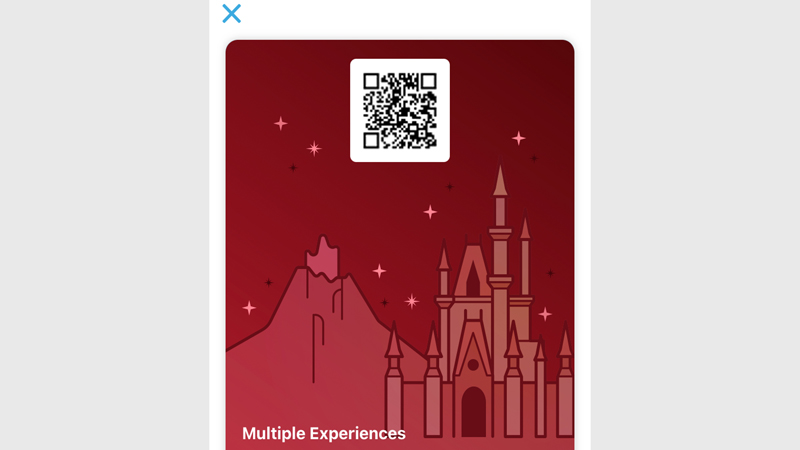About Multiple Experiences
- In the event that operations are unexpectedly suspended at an experience, Multiple Experiences may be issued to allow access to a replacement experience for the affected guests.
- Please note that Multiple Experiences are issued solely to allow access to a replacement experience for the applicable guests, and are not available for purchase or issuance upon request.
About Multiple Experiences
- In the event that operations are unexpectedly suspended at an experience, Multiple Experiences may be issued to allow access to a replacement experience for the affected guests.
- Your Multiple Experiences can be used once at one of the eligible facilities in Tokyo Disneyland or Tokyo DisneySea.
- Access to an experience will be permitted for one guest per Multiple Experiences.
- Please use your Multiple Experiences within the validity period indicated.
- Not valid for facilities that are temporarily closed or no longer accepting new guests for the day.
- To use Multiple Experiences at a park which is different from where the Multiple Experiences was issued or to use Multiple Experiences which can be used at a later date on a date after it was issued, a separate park ticket will be required for admission.
- If you do not have a smartphone, please contact a Cast Member at the venue.
How to Check Available Locations and using Multiple Experiences
Step 1: Select experience
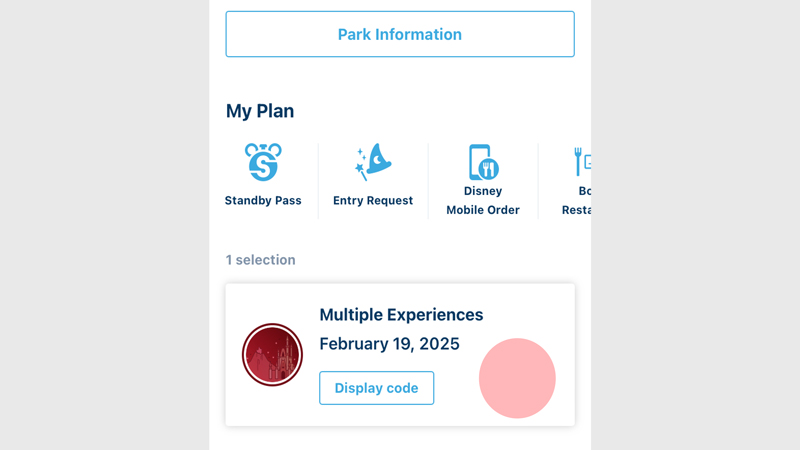
Multiple Experiences which have been issued will be displayed under “My Plan” on the Tokyo Disney Resort App. Tap the empty background space for the experience you wish to select.
- Tapping “Display code” will open the page with a code, so please make sure to tap the empty background space.
- Please refresh the page on the App if Multiple Experiences is not displayed.
Step 2: Check "Available Facilities"
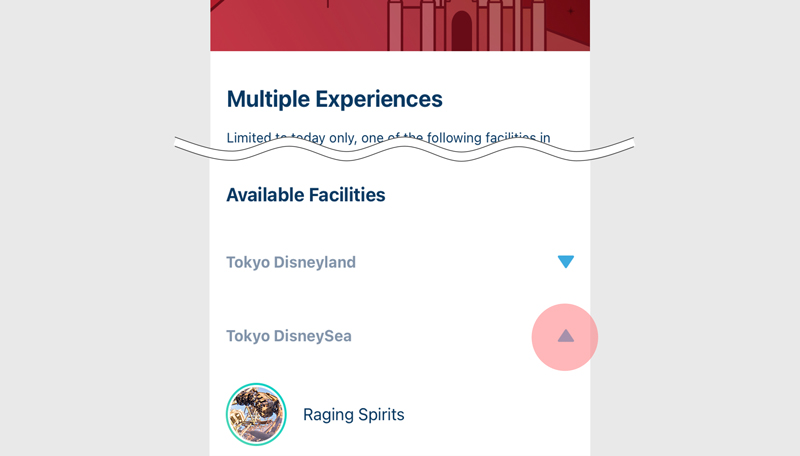
Scroll down the page to find the “Available Facilities.”
Tap the ▼ icon next to Tokyo Disneyland and Tokyo DisneySea to see the available experiences.
Step 3: Enjoy experiences
Important
For guests with Multiple Experiences which may be used at a later date
- Guests who do not have the Tokyo Disney Resort App
To use Multiple Experiences on a date after it was issued, the Park ticket used to obtain Multiple Experiences will be required in addition to the Park ticket used for admission on your next visit. Lost Park tickets will not be re-issued.
- Distribute Multiple Experiences to members
In order to distribute Multiple Experiences to your group members, you must create a group using the app. Multiple Experiences can only be distributed to members of your group that was created on the day of receiving your Multiple Experiences. See here to find out how to create a group using Tokyo Disney Resort App.
Various Features Available on the Tokyo Disney Resort App
- The photos of the screen from the App are concept images only, and may differ from the actual page.
Guests who do not have the Tokyo Disney Resort App, and/or a credit card, debit card, or prepaid card will be able to purchase Disney Premier Access at the locations.
At Tokyo Disneyland
・Main Street House (all day)
・World Bazaar Confectionery (until 10:45 a.m.)
・Kingdom Treasures (from 11:00 a.m. to 5:00 p.m.)
At Tokyo DisneySea
・Guest Relations (all day)
・Park Information at Fantasy Springs (until 9:30 a.m.)
・Valentina's Sweets (until 10:45 a.m.)
・Lost River Outfitters (all day)
- Depending on the operating conditions at these locations, Disney Premier Access may not be available for purchase. Please contact a Cast Member for details on your day of visit.